Downloads not available on mobile devices.
Epson Printer Installation Guide
- Epson Printer Installation Guide
Description :
Click on the download link, which will launch another webpage. Enter the product name & select operating system. Go to “Setup” and then start setting up your printer.
Compatible systems :
Windows 10 32-bit, Windows 10 64-bit, Windows 8.1 32-bit, Windows 8.1 64-bit, Windows 8 32-bit, Windows 8 64-bit, Windows 7 32-bit, Windows 7 64-bit, Windows XP 32-bit, Windows XP 64-bit, Windows Vista 32-bit, Windows Vista 64-bit, Windows 2000, Windows, Windows Server 2012, Windows Server 2008 32-bit, Windows Server 2008 64-bit, Windows Server 2003 32-bit, Windows Server 2003 64-bit, Mac OS X 10.11.x, Mac OS X 10.10.x, Mac OS X 10.9.x, Mac OS X 10.8.x, Mac OS X 10.7.x, Mac OS X 10.6.x, Mac OS X 10.5.x, Mac OS X 10.4.x, Mac OS X 10.3.x, Mac OS X 10.2.x, Mac OS X 10.1.x, Mac OS X 10.x, Mac System 9, Mac System 8, Mac System 7, Linux, Mac OS X 10.12.x, Mac OS X 10.13.x, Mac OS X 10.14.x, Mac OS X 10.15.x, Mac OS 11.x, Mac OS 12 Monterey
Epson Connect Installation Procedure
- Epson Connect Installation Procedure
Description :
| Turn on the printer. |
 | Download and install Epson Connect Printer Setup from the following URL and then launch the application. |
 | Automatically search for printers. Select the printer, and then click Next. |
 | Select Printer Registration, and then click Next. |
 | The License Agreement is displayed. Select Agree, and then click Next. |
 | Load paper into your printer, and then click OK when the printing confirmation screen is displayed. |
 | Follow the on-screen instructions to enter your information and click Finish!. |
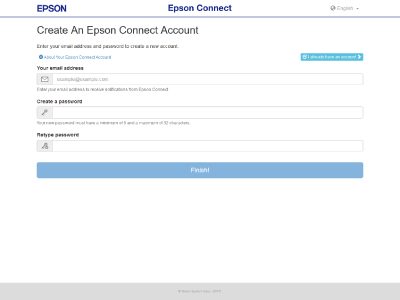
Registering an additional printer
 | Turn on the printer. |
 | Launch Epson Connect Printer Setup, and then follow the on-screen instructions. |
Enter "Epson Connect Printer Setup" in the Search charm, and then select the application.
Click Start > All Programs > EPSON > Epson Connect Printer Setup and then Epson Connect Printer Setup.
Macintosh HD > Applications > Epson Software and then Epson Connect Printer Setup.
 Note:
Note:
If you cannot find Epson Connect Printer Setup, download and install it from the following URL, and then launch the application. http://support.epson.net/ecsetup/ |
 | Automatically search for printers. Select the printer, and then click Next. |
 | Select Printer Registration, and then click Next. |
 | The License Agreement is displayed. Select Agree, and then click Next. |
 | Load paper into your printer, and then click OK when the printing confirmation screen is displayed. |
 | Click I already have an account, when the user account registration screen is displayed. |
 | Follow the on-screen instructions to enter your information and click Add. |
You can now use the Epson Connect service.
Compatible systems :
Windows 10 32-bit, Windows 10 64-bit, Windows 8.1 32-bit, Windows 8.1 64-bit, Windows 8 32-bit, Windows 8 64-bit, Windows 7 32-bit, Windows 7 64-bit, Windows XP 32-bit, Windows XP 64-bit, Windows Vista 32-bit, Windows
Compatible systems :
Windows 10 32-bit, Windows 10 64-bit, Windows 8.1 32-bit, Windows 8.1 64-bit, Windows 8 32-bit, Windows 8 64-bit, Windows 7 32-bit, Windows 7 64-bit, Windows XP 32-bit, Windows XP 64-bit, Windows Vista 32-bit, Windows Vista 64-bit
Compatible systems :
Windows 10 64-bit, Windows 8.1 64-bit, Windows 8 64-bit, Windows 7 64-bit, Windows XP 64-bit, Windows Vista 64-bit
** By downloading from this website, you are agreeing to abide by the terms and conditions of Epson's Software License Agreement.
Service Center Locator
For products in warranty, please contact Technical Support. If your product is out of warranty, find a service center.
Find a Location